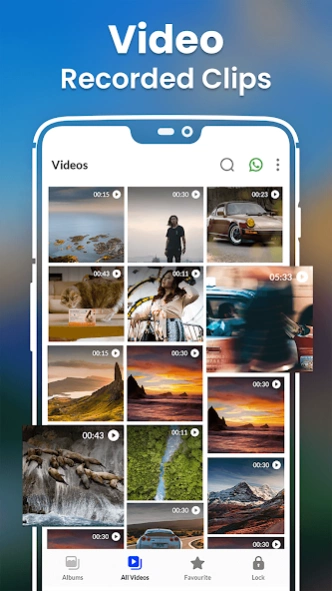Gallery 6.4.8
Free Version
Publisher Description
Gallery - Fast and Secure Photo Gallery with easy to use. Gallery and Photo Gallery
Introducing the AI Photo Gallery App that simplifies photo and video management, making it easy to view, share, edit, and delete photos.
The Gallery app is a simple, modern, lightweight, and fast photo gallery and picture management app for browsing and organizing your photographs and videos. It automatically sorts them into categories such as People, Selfies, Nature, Animals, Documents, Videos, and Movies.
The app's gallery vault is extensive and includes features like map view, smart albums, password protection, and metadata-based photo search using ratings and camera models.
🔥 Dark & Light Mode
The AI Photo Gallery supports dark and light theme modes, and you can change the theme in settings. Additionally, there are more than 15 attractive themes available for the app.
🔥 Gallery - Photo Gallery App
The Photo Gallery App provides the best photo viewer for easily viewing your photos. It is a smart and well-designed gallery app that can replace the built-in phone gallery. It helps you manage your photos, videos, and albums effectively.
🔥 Photo Editor
The Gallery app offers easy-to-use photo editing tools, allowing you to rotate and crop images using the built-in photo editor. You can also apply different effects and adjust brightness.
🔥 Multiple Language Support
Gallery currently supports these languages: English, Hindi, Chinese, Spanish, Portuguese, Czech, German, Dutch, Bulgarian, Swedish, Arabic, Italian, Japanese, Urdu, Polish, Greek, Indonesian, Catalan, French, Hebrew. The app language will be applied according to the device language.
🔥 Albums
Create and manage your own photo albums. You can edit or delete albums as needed. Customize the sorting options and order albums in ascending or descending order. Group your albums using album sets with album photos.
🔥 Gallery Vault App
Gallery Vault secures personal photos and videos by locking them with a PIN. This feature ensures the privacy of your sensitive content.
🔥 Photo Gallery
The app automatically organizes your photos, videos, albums, and GIFs. It also allows for easy sharing through photo albums. The Photo Gallery app is fast and lightweight for quick viewing.
🔥 Photo Gallery App
All the photos taken with your phone can be found in the Photo Gallery App. It serves as a photo manager app for Android.
🔥 Video Player
With the in-app Video Player, you can watch your videos in portrait and landscape modes. You can also change the playback speed while watching.
🔥 Pictures
View pictures with just one click. All images are displayed on a single screen for easy access.
🔥 Photos App
A beautiful, simple, and fast photo gallery app. Easily share pictures and videos on social media, email, or other platforms.
The app offers best-in-class features for editing, adding special effects, and stickers to your photos. You can also enjoy slideshow viewing with comments from friends and family, making image sharing a delightful experience.
Curated for a lifetime, the app allows you to explore your photos from each day, month, and year. It also provides tools for enhancing the quality of your images and videos.
🔥 Pin Protection
There is a numeric pin-protected section in the image gallery for private images. It allows you to hide private photographs or secret images, ensuring privacy.
"Gallery Lock" conceals photo and video galleries, providing essential privacy protection. It is a must-have for those looking to protect their personal images.
This Android gallery app from the Play Store will enhance your device's gallery experience.
About Gallery
Gallery is a free app for Android published in the System Maintenance list of apps, part of System Utilities.
The company that develops Gallery is pictures and photo gallery app. The latest version released by its developer is 6.4.8.
To install Gallery on your Android device, just click the green Continue To App button above to start the installation process. The app is listed on our website since 2024-04-22 and was downloaded 1 times. We have already checked if the download link is safe, however for your own protection we recommend that you scan the downloaded app with your antivirus. Your antivirus may detect the Gallery as malware as malware if the download link to com.securegallery.simplegallery.advancegallery is broken.
How to install Gallery on your Android device:
- Click on the Continue To App button on our website. This will redirect you to Google Play.
- Once the Gallery is shown in the Google Play listing of your Android device, you can start its download and installation. Tap on the Install button located below the search bar and to the right of the app icon.
- A pop-up window with the permissions required by Gallery will be shown. Click on Accept to continue the process.
- Gallery will be downloaded onto your device, displaying a progress. Once the download completes, the installation will start and you'll get a notification after the installation is finished.